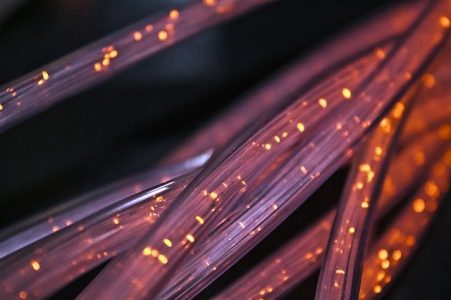tinyproxy服务器网络代理实现网络加速
换源: wget git.io/superupdate.sh
站长工具: http://ping.chinaz.com/
编辑hosts: vi /etc/hosts
国外服务器
yum -y install tinyproxy
如果提示找不到安装包
yum install epel-release
vi /etc/tinyproxy/tinyproxy.conf
1.更改端口,默认8888。可以更改为自己喜欢的端口,也可不修改,直接使用8888端口。
2.注释掉 Allow(#Allow 127.0.0.1),表示允许所有人访问代理。
service tinyproxy start
国内服务器
直接执行
export http_proxy=国外服务器ip:8888
export https_proxy=国外服务器ip:8888
export ftp_proxy=国外服务器ip:8888
0.0.0.0 为您代理服务器的 IP
8888 为您此前设置 TinyProxy 的监听端口
更多设置命令
#启动:
/etc/init.d/tinyproxy start
#停止:
/etc/init.d/tinyproxy stop
#重启:
/etc/init.d/tinyproxy restart
#重载:
/etc/init.d/tinyproxy reload
systemctl restart tinyproxy.service
systemctl stop tinyproxy.service
systemctl status tinyproxy.service
systemctl enable tinyproxy.service